オフラインインストーラ¶
前提条件¶
オフラインインストール時はオフライン環境で実施可能ですが、インストールに必要な資材の収集時にはインターネットに接続できる必要があります。 インストール先の OS とインストール資材収集で利用する OS は一致している必要があります。
インストール資材収集¶
事前準備¶
# Exastro OASE v1.5.0 の場合
OASE_VER="1.5.0"
# 資材展開先ディレクトリ
EXTRACT_PATH=/tmp
# インストール先ディレクトリ
INSTALLATION_PATH=/exastro
# 現在のタイムゾーンを確認
timedatectl status
Time zone: <any_time_zone>
# タイムゾーンを変更する場合
sudo timedatectl set-timezone <your_time_zone>
# 日本時間の場合
sudo timedatectl set-timezone Asia/Tokyo
# 現在のタイムゾーンを再確認
timedatectl status
Time zone: Asia/Tokyo (JST, +0900)
必須パッケージインストール¶
sudo yum install -y gcc wget
最新リリース資材の入手¶
Tip
# Exastro OASE v1.5.0 の場合
OASE_VER=1.5.0
wget -P ${EXTRACT_PATH} https://github.com/exastro-suite/oase/releases/download/v${OASE_VER}/exastro-oase-${OASE_VER}.tar.gz
tar zxvf ${EXTRACT_PATH}/exastro-oase-${OASE_VER}.tar.gz -C ${EXTRACT_PATH}
# tree コマンドの取得
sudo yum -y install tree
# 展開先の確認
tree --charset=C ${EXTRACT_PATH}/oase/
# 出力結果
/tmp/oase/
|-- CHANGELOG.md
|-- LICENSE
|-- NOTICE
|-- README_ja.md
|-- licenses
| |-- Django.txt
| |-- configparser.txt
| |-- djangorestframework.txt
| |-- fasteners.txt
| |-- jQuery.txt
| |-- ldap3.txt
| |-- openpyxl.txt
| |-- pycrypto.txt
| |-- pytz.txt
| |-- ress.txt
| |-- retry.txt
| `-- xlrd.txt
|-- oase-root
| |-- backyards
| | |-- accept_driver
| | | |-- oase-accept.service
| | | `-- oase_accept.py
| | |-- action_driver
| | | |-- oase-action.service
| | | |-- oase_action.py
| | | `-- oase_action_sub.py
~(略)~
`-- tool
|-- conf
| |-- Grafana.conf
| |-- ITA.conf
| |-- Prometheus.conf
| |-- ServiceNow.conf
| |-- ZABBIX.conf
| `-- mail.conf
|-- encrypter.py
`-- service
|-- nginx.service
`-- uwsgi.service
インストール設定ファイルの作成¶
Tip
cd ${EXTRACT_PATH}/oase/oase_install_package/install_scripts
インストール時の設定各設定項目¶
- 必須
- 設定項目の記載が必要か不要かを記載しています。基本的に、全項目の記載が必要となります。
- 有効
- 設定項目がインストーラ実行時に使用されるかどうかを示しています。インストール方法によって有効か無効かが異なります。
設定項目 |
必須 |
有効 |
設定項目の説明/設定値 |
設定値の説明 |
||
|---|---|---|---|---|---|---|
install_mode |
必須 |
有効 |
インストール方法について指定をします。 |
|||
Install_Online |
オンライン環境でのインストールを実施します。 必要なファイルをインターネット上からオンラインで取得します。 |
|||||
Install_Offline |
オフライン環境でのインストールを実施します。 インストールに必要なファイルは Gather_Library を使ってインターネット上から取得したものを利用します。 |
|||||
Gather_Library |
オフラインインストール時に必要なファイルの取得を行います。 オンライン環境が必要となります。 |
|||||
Versionup_All |
Exastro OASE を含む全てのパッケージがバージョンアップされます。 |
|||||
Versionup_OASE |
Exastro OASE のみのバージョンアップが実施されます。 |
|||||
Uninstall |
Exastro OASE のアンインストールを行います。 |
|||||
RabbitMQ_username |
必須 |
有効 |
Exastro OASE が接続に使用する RabbitMQ のユーザ名を指定します。 |
|||
RabbitMQ_password |
必須 |
有効 |
Exastro OASE が接続に使用する RabbitMQ のパスワードを指定します。 |
|||
RabbitMQ_queuename |
必須 |
有効 |
Exastro OASE が接続に使用する RabbitMQ のキュー名を指定します。 |
|||
RabbitMQ_ipaddr |
必須 |
有効 |
Exastro OASE が接続する RabbitMQ のIPアドレスを指定します。 |
|||
db_root_password |
必須 |
有効 |
セットアップ時に接続する MariaDB の root ユーザのパスワードを指定します。 |
|||
db_name |
必須 |
有効 |
Exastro OASE が使用する MariaDB のデータベース名を指定します。 |
|||
db_username |
必須 |
有効 |
Exastro OASE が使用する MariaDB のユーザ名を指定します。 |
|||
db_password |
必須 |
有効 |
Exastro OASE が使用する MariaDB のパスワードを指定します。 |
|||
db_erase |
必須 |
有効 |
アンインストール時に MariaDB からデータを削除するかどうかを指定します。 |
|||
erase |
アンインストール時に MariaDB からデータを削除します。 OASE用のDBが存在しない場合(初回インストール時、または、クリーンインストール時)は erase を選択する必要があります。 |
|||||
leave |
アンインストール時に MariaDB からデータを削除しません。 OASE用のDBが存在する場合(再インストール時)は leave を選択する必要があります。 |
|||||
jboss_root_directory |
必須 |
有効 |
JBossのインストール先ディレクトリを指定します。 |
|||
rules_engine |
必須 |
有効 |
使用するルールエンジンを選択します。 Tip RHDM を使用する場合、事前にインストーラーを配置する必要があります。 |
|||
rhdm |
Red Hat Decision Manager を利用する場合に指定します。 |
|||||
drools |
Drools を利用する場合に指定します。 |
|||||
rule_engine_adminname |
必須 |
有効 |
Exastro OASE が接続するルールエンジンの管理者名を指定します。 |
|||
rule_engine_password |
必須 |
有効 |
Exastro OASE が接続するルールエンジンのパスワードを指定します。 |
|||
rule_engine_ipaddrport |
必須 |
有効 |
Exastro OASE が接続するルールエンジンの IP アドレスとポート番号を指定します。 |
|||
rhdm_path |
必須 |
有効 |
RHDM インストーラーファイルの配置先のパスを指定します。 |
|||
記載なし |
rules_engine がDrools 使用時は指定不要(空)です。 |
|||||
RHDM インストーラーファイルの配置先のパス |
RHDM 利用時のみ指定が必要となります。 |
|||||
jboss_eap_path |
必須 |
有効 |
Jboss EAP インストーラーファイルの配置先のパスを指定します。 |
|||
記載なし |
rules_engine がDrools 使用時は指定不要(空)です。 |
|||||
Jboss EAP インストーラーファイルの配置先のパス |
RHDM 利用時のみ指定が必要となります。 |
|||||
rulefile_rootpath |
必須 |
有効 |
ルールファイルを格納するディレクトリを指定します。 |
|||
apply_ipaddrport |
必須 |
有効 |
Apply プロセスの接続先 IP アドレスとポート番号を指定します。 |
|||
mavenrep_path |
必須 |
有効 |
Maven リポジトリとして利用するディレクトリのパスをを指定します。 |
|||
oasemail_smtp |
必須 |
有効 |
Exastro OASE が使用する SMTP サーバの接続情報を指定します。 (記載例) "{'IPADDR':'<SMTP_Server_IP>', 'PORT':<SMTP_Server_port>, 'AUTH':False}" |
|||
oase_directory |
必須 |
有効 |
Exastro OASE のインストール先ディレクトリを指定します。 |
|||
ev_location |
必須 |
有効 |
Active Directory 連携をする Exastro OASE サーバの IP アドレスを指定します。 |
|||
oase_language |
必須 |
有効 |
Exastro OASE の初期の言語設定を指定します。 警告 言語設定は、インストール後に個人設定から変更することが可能です。
ただし、インストール時に登録される「ユーザ名」と「グループ名」、「ディシジョンテーブルファイル」、「一括テスト用Excelファイル」の言語は本項目で指定した言語から変更できません。
|
|||
ja_JP |
日本語 |
|||||
en_US |
英語 |
|||||
oase_os |
必須 |
有効 |
Exastro OASE をインストールするサーバの OS を指定します。 |
|||
CentOS7 |
CentOS 7系 |
|||||
RHEL7 |
Red Hat Enterprise Linux 7系 |
|||||
RHEL8 |
Red Hat Enterprise Linux 8系 |
|||||
oase_timezone |
必須 |
有効 |
Exastro OASE のタイムゾーンを指定します。 |
|||
oase_base |
必須 |
有効 |
Exastro OASE 本体のインストール有無を指定します。 |
|||
yes |
Exastro OASE 本体がインストールされます。 |
|||||
no |
Exastro OASE 本体がインストールされません。 |
|||||
ita_driver |
必須 |
有効 |
Exastro IT Automation 連携ドライバのインストール有無を指定します。 |
|||
yes |
Exastro IT Automation 連携ドライバがインストールされます。 |
|||||
no |
Exastro IT Automation 連携ドライバがインストールされません。 |
|||||
mail_driver |
必須 |
有効 |
メールドライバのインストール有無を指定します。 |
|||
yes |
メールドライバがインストールされます。 |
|||||
no |
メールドライバがインストールされません。 |
|||||
servicenow_driver |
必須 |
有効 |
ServiceNow 連携ドライバのインストール有無を指定します。 |
|||
yes |
ServiceNow 連携ドライバがインストールされます。 |
|||||
no |
ServiceNow 連携ドライバがインストールされません。 |
|||||
zabbix_adapter |
必須 |
有効 |
Zabbix アダプタのインストール有無を指定します。 |
|||
yes |
Zabbix アダプタがインストールされます。 |
|||||
no |
Zabbix アダプタがインストールされません。 |
|||||
prometheus_adapter |
必須 |
有効 |
Prometheus アダプタのインストール有無を指定します。 |
|||
yes |
Prometheus アダプタがインストールされます。 |
|||||
no |
Prometheus アダプタがインストールされません。 |
|||||
grafana_adapter |
必須 |
有効 |
アダプタのインストール有無を指定します。 |
|||
yes |
Grafana アダプタがインストールされます。 |
|||||
no |
Grafana アダプタがインストールされません。 |
|||||
oase_domain |
必須 |
有効 |
Exastro OASE のドメイン名を指定します。 ドメイン名は自己証明書のコモンネームとして利用されます。 |
|||
certificate_path |
必須 |
有効 |
ユーザ指定の SSL サーバ証明書のファイルパスを指定します。 |
|||
記載なし |
ユーザ指定の SSL 証明書を記載しない場合。 |
|||||
SSL サーバ証明書の絶対パス |
SSL 証明書を利用する場合。 |
|||||
private_key_path |
必須 |
有効 |
ユーザ指定の SSL 秘密鍵に使用するファイルのファイルパスを指定します。 |
|||
記載なし |
ユーザ指定の SSL 秘密鍵を記載しない場合。 |
|||||
SSL サーバ証明書の絶対パス |
SSL 秘密鍵を利用する場合。 |
|||||
インストール設定ファイルのサンプル (商用向け)¶
- インストール方式
- オンラインインストール
- 判断ロジック
- Red Hat Decision Manager
- インストール先OS
- Red Hat Enterprise Linux 7
# Select install mode.
# ("Install_Online","Install_Offline","Gather_Library","Versionup_All", "Versionup_OASE", "Uninstall")
# e.g) install_mode:Install_Online
install_mode:Install_Online
##############################
# RabbitMQ
##############################
# Decide the RabbitMQ_username.
# e.g) RabbitMQ_username:sample_rabbitmq_username
RabbitMQ_username:admin
# Decide the RabbitMQ_password.
# e.g) RabbitMQ_password:sample_rabbitmq_password
RabbitMQ_password:password
# Decide the RabbitMQ_queuename.
# e.g) RabbitMQ_queuename:oase
RabbitMQ_queuename:oase
# Enter IP address for RabbitMQ.
# e.g) RabbitMQ_ipaddr:xxx.xxx.xxx.xxx
RabbitMQ_ipaddr:127.0.0.1
##############################
# MariaDB
##############################
# Enter the MariaDB root user's password
# e.g) db_root_password:sample_root_password
db_root_password:password
# Decide the database name, username, and password for OASE.
# e.g) db_name:sample_db_name
db_name:OASE_DB
# e.g) db_username:sample_db_username
db_username:OASE_USER
# e.g) db_password:sample_db_password
db_password:OASE_PASSWD
# In uninstall mode,
# Select "erase" or "leave" oase database
# e.g) db_erase:erase
db_erase:erase
##############################
# JBoss
##############################
# Enter JBoss install directory.
# e.g) jboss_root_directory:/exastro/JBoss
jboss_root_directory:/exastro/JBoss
##############################
# Rules Engine
##############################
# Rules engine to be used.("rhdm" or "drools")
# e.g) rules_engine:drools
rules_engine:rhdm
# Decide the Administrator name, password.
# e.g) rule_engine_adminname:admin0000
rule_engine_adminname:admin0000
# e.g) rule_engine_password:password@1
rule_engine_password:password@1
# Enter IP address & port for Rule Engine.
# e.g) rule_engine_ipaddrport:localhost:8080
rule_engine_ipaddrport:localhost:8080
##############################
# RHDM
##############################
# Full path of RHDM materials.
# e.g) rhdm_path:/tmp/rhdm-installer-x.x.x.jar
rhdm_path:/tmp/rhdm-installer-7.3.1.jar
# Full path of jboss-eap materials.
# Only used for RHDM.
# e.g) jboss_eap_path:/tmp/jboss-eap-x.x.x-installer.jar
jboss_eap_path:/tmp/jboss-eap-7.2.0-installer.jar
##############################
# RULEFILE
##############################
# Enter root path for RULEFILE.
# e.g) rulefile_rootpath:/exastro/rule
rulefile_rootpath:/exastro/rule
##############################
# APPLY
##############################
# Enter IP address & port for APPLY SERVICE.
# e.g) apply_ipaddrport:127.0.0.1:50001
apply_ipaddrport:127.0.0.1:50001
##############################
# Maven
##############################
# Enter repository path for Maven.
# e.g) mavenrep_path:/root/.m2/repository/com/oase/
mavenrep_path:/root/.m2/repository/com/oase/
##############################
# OASEメールSMTP設定
##############################
# Enter smtp settings.
# e.g) oasemail_smtp:"{'IPADDR':'127.0.0.1','PORT':25,'AUTH':False}"
oasemail_smtp:"{'IPADDR':'127.0.0.1','PORT':25,'AUTH':False}"
##############################
# OASEインストールディレクトリ
##############################
# Enter OASE install directory.
# e.g) oase_directory:/exastro
oase_directory:/exastro
##############################
# settings.py
##############################
# Decide the EVTIMER SERVER location
# e.g) ev_location:127.0.0.1
ev_location:127.0.0.1
# Select language. ("ja" or "en")
# e.g) oase_language:ja
oase_language:ja
# Select Operation System. ("CentOS7" or "RHEL7" or "RHEL8")
# e.g) oase_os:RHEL7
oase_os:RHEL7
# Enter time_zone.
# e.g) time_zone:Asia/Tokyo
oase_timezone:Asia/Tokyo
##############################
# Installation package
##############################
# Select the target you need to install.
# yes : need
# no : no need
oase_base:yes
ita_driver:yes
mail_driver:yes
servicenow_driver:no
zabbix_adapter:yes
prometheus_adapter:no
grafana_adapter:no
##############################
# SSLサーバ証明書
##############################
# Enter the oase domain name.
# e.g) oase_domain:exastro-oase.local
oase_domain:exastro-oase.local
# Enter when using user-specified certificates and private keys.
# If no file path is entered for both "certificate_path" and "private_key_path",
# the OASE installer creates and installs a self-certificate and private key
# using the values entered in "oase_domain".
# Enter the file path where the certificate to be install.
# e.g) certificate_path:/temp/etc_pki_tls_certs/exastro-oase.crt
certificate_path:
# Enter the file path where the private key to be install.
# e.g) private_key_path:/temp/etc_pki_tls_certs/exastro-oase.key
private_key_path:
インストール設定ファイルのサンプル (非商用向け)¶
- インストール方式
- オンラインインストール
- 判断ロジック
- Drools
- インストール先OS
- CentOS 7
# Select install mode.
# ("Install_Online","Install_Offline","Gather_Library","Versionup_All", "Versionup_OASE", "Uninstall")
# e.g) install_mode:Install_Online
install_mode:Install_Online
##############################
# RabbitMQ
##############################
# Decide the RabbitMQ_username.
# e.g) RabbitMQ_username:sample_rabbitmq_username
RabbitMQ_username:admin
# Decide the RabbitMQ_password.
# e.g) RabbitMQ_password:sample_rabbitmq_password
RabbitMQ_password:password
# Decide the RabbitMQ_queuename.
# e.g) RabbitMQ_queuename:oase
RabbitMQ_queuename:oase
# Enter IP address for RabbitMQ.
# e.g) RabbitMQ_ipaddr:127.0.0.1
RabbitMQ_ipaddr:127.0.0.1
##############################
# MariaDB
##############################
# Enter the MariaDB root user's password
# e.g) db_root_password:sample_root_password
db_root_password:password
# Decide the database name, username, and password for OASE.
# e.g) db_name:sample_db_name
db_name:OASE_DB
# e.g) db_username:sample_db_username
db_username:OASE_USER
# e.g) db_password:sample_db_password
db_password:OASE_PASSWD
# In uninstall mode,
# Select "erase" or "leave" oase database
# e.g) db_erase:erase
db_erase:erase
##############################
# JBoss
##############################
# Enter JBoss install directory.
# e.g) jboss_root_directory:/exastro/JBoss
jboss_root_directory:/exastro/JBoss
##############################
# Rules Engine
##############################
# Rules engine to be used.("rhdm" or "drools")
# e.g) rules_engine:drools
rules_engine:drools
# Decide the Administrator name, password.
# e.g) rule_engine_adminname:admin0000
rule_engine_adminname:admin0000
# e.g) rule_engine_password:password@1
rule_engine_password:password@1
# Enter IP address & port for Rule Engine.
# e.g) rule_engine_ipaddrport:localhost:8080
rule_engine_ipaddrport:localhost:8080
##############################
# RHDM
##############################
# Full path of RHDM materials.
# e.g) rhdm_path:/tmp/rhdm-installer-x.x.x.jar
rhdm_path:
# Full path of jboss-eap materials.
# Only used for RHDM.
# e.g) jboss_eap_path:/tmp/jboss-eap-x.x.x-installer.jar
jboss_eap_path:
##############################
# RULEFILE
##############################
# Enter root path for RULEFILE.
# e.g) rulefile_rootpath:/exastro/rule
rulefile_rootpath:/exastro/rule
##############################
# APPLY
##############################
# Enter IP address & port for APPLY SERVICE.
# e.g) apply_ipaddrport:127.0.0.1:50001
apply_ipaddrport:127.0.0.1:50001
##############################
# Maven
##############################
# Enter repository path for Maven.
# e.g) mavenrep_path:/root/.m2/repository/com/oase/
mavenrep_path:/root/.m2/repository/com/oase/
##############################
# OASEメールSMTP設定
##############################
# Enter smtp settings.
# e.g) oasemail_smtp:"{'IPADDR':'127.0.0.1','PORT':25,'AUTH':False}"
oasemail_smtp:"{'IPADDR':'127.0.0.1','PORT':25,'AUTH':False}"
##############################
# OASEインストールディレクトリ
##############################
# Enter OASE install directory.
# e.g) oase_directory:/exastro
oase_directory:/exastro
##############################
# settings.py
##############################
# Decide the EVTIMER SERVER location
# e.g) ev_location:127.0.0.1
ev_location:127.0.0.1
# Select language. ("en_US" or "ja_JP")
# e.g) oase_language:en_US
oase_language:ja_JP
# Select Operation System. ("CentOS7" or "RHEL7" or "RHEL8")
# e.g) oase_os:RHEL7
oase_os:CentOS7
# Enter time_zone.
# e.g) time_zone:Asia/Tokyo
oase_timezone:Asia/Tokyo
##############################
# Installation package
##############################
# Select the target you need to install.
# yes : need
# no : no need
oase_base:yes
ita_driver:yes
mail_driver:yes
servicenow_driver:no
zabbix_adapter:yes
prometheus_adapter:no
grafana_adapter:no
##############################
# SSLサーバ証明書
##############################
# Enter the oase domain name.
# e.g) oase_domain:exastro-oase.local
oase_domain:exastro-oase.local
# Enter when using user-specified certificates and private keys.
# If no file path is entered for both "certificate_path" and "private_key_path",
# the OASE installer creates and installs a self-certificate and private key
# using the values entered in "oase_domain".
# Enter the file path where the certificate to be install.
# e.g) certificate_path:/temp/etc_pki_tls_certs/exastro-oase.crt
certificate_path:
# Enter the file path where the private key to be install.
# e.g) private_key_path:/temp/etc_pki_tls_certs/exastro-oase.key
private_key_path:
インストーラ実行¶
Tip
/exastro`/exastro/JBoss# root にスイッチ
sudo su -
# インストーラのあるディレクトリに移動
cd ${EXTRACT_PATH}/oase/oase_install_package/install_scripts
# インストーラの実行
sh oase_installer.sh
Tip
<extract_path>/oase/oase_install_package/install_scripts/logs/tmp/oase/oase_install_package/install_scripts/logs[2020-11-12 08:59:43] INFO : Finished to install
[2020-11-12 08:59:43] #####################################
[2020-11-12 08:59:43] INFO : Install Finished
[2020-11-12 08:59:43] #####################################
Django 設定¶
# 本書における例
vi ${INSTALLATION_PATH}/OASE/oase-root/confs/frameworkconfs/settings.py
# オールインワン構成の場合(全てのプロセスが同一サーバ上で起動する場合)
HOST_NAME = 'https://127.0.0.1'
# 例) ドメイン名で指定する場合
HOST_NAME = 'https://oase.example.com:8080'
systemctl restart httpd
接続確認¶
# HTTPS 接続の場合
https://<ip_address_or_fqdn>:<port>
# HTTP 接続の場合
http://<ip_address_or_fqdn>:<port>
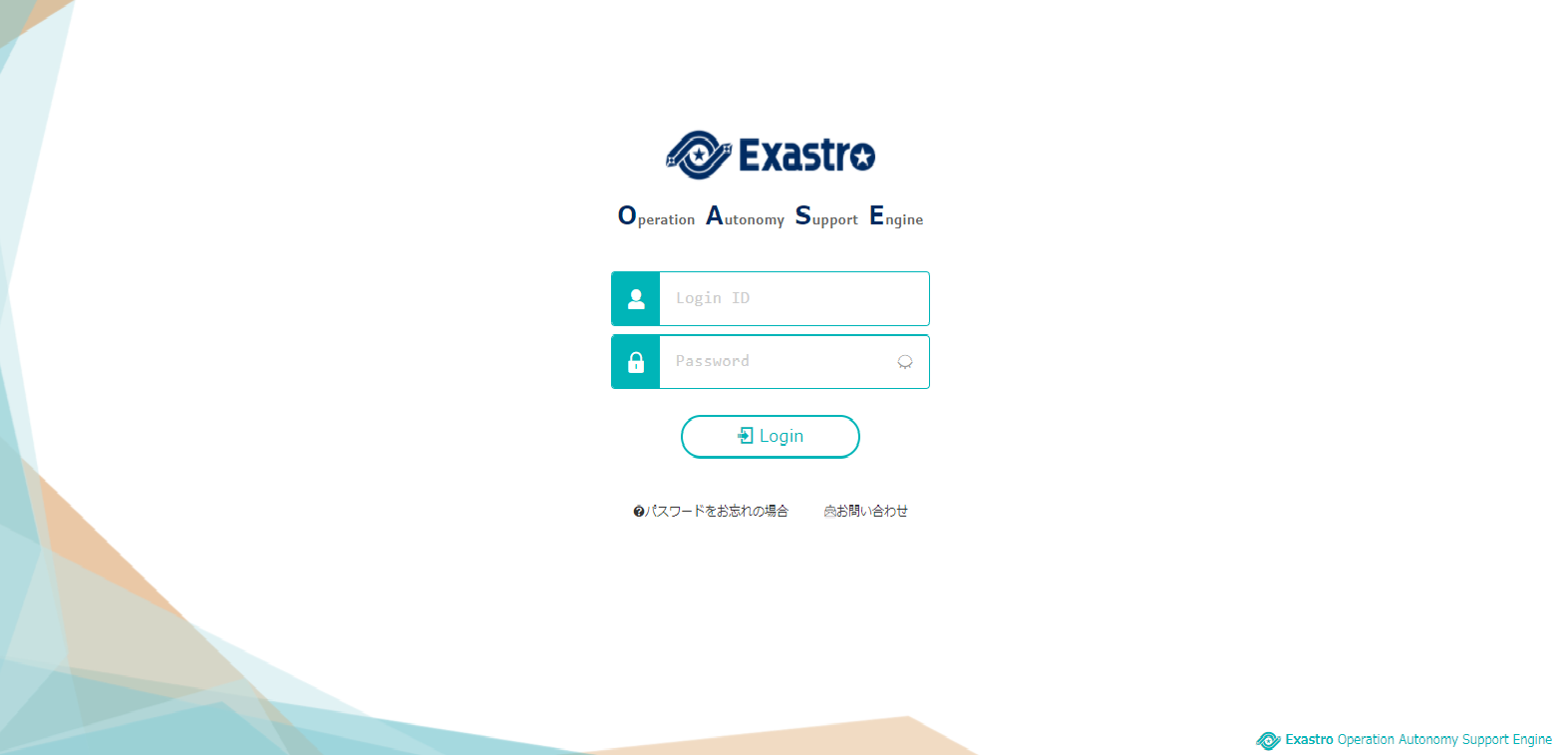
図 2.18 ログイン画面¶
注釈