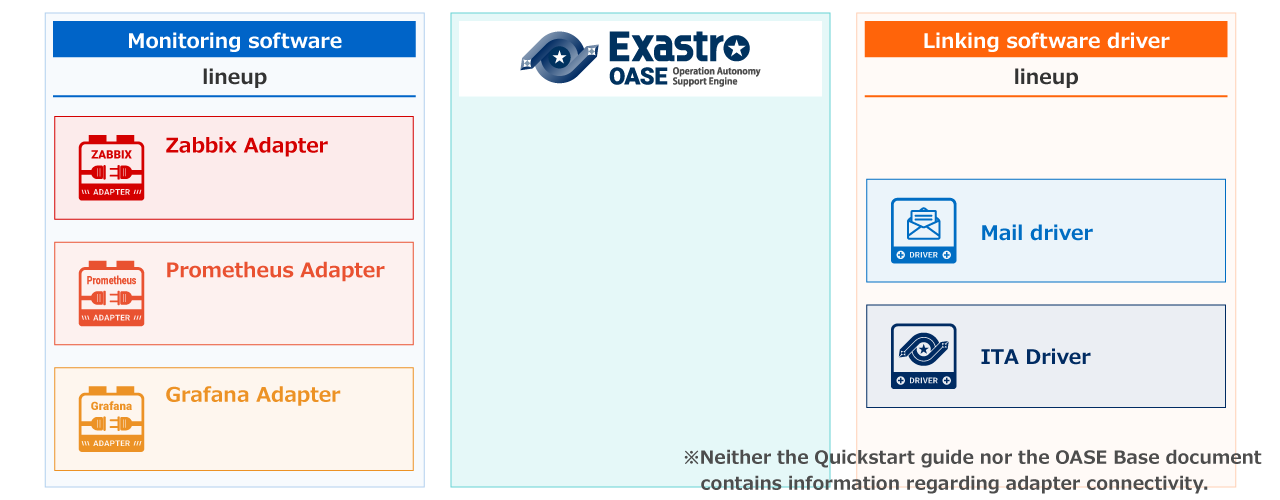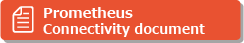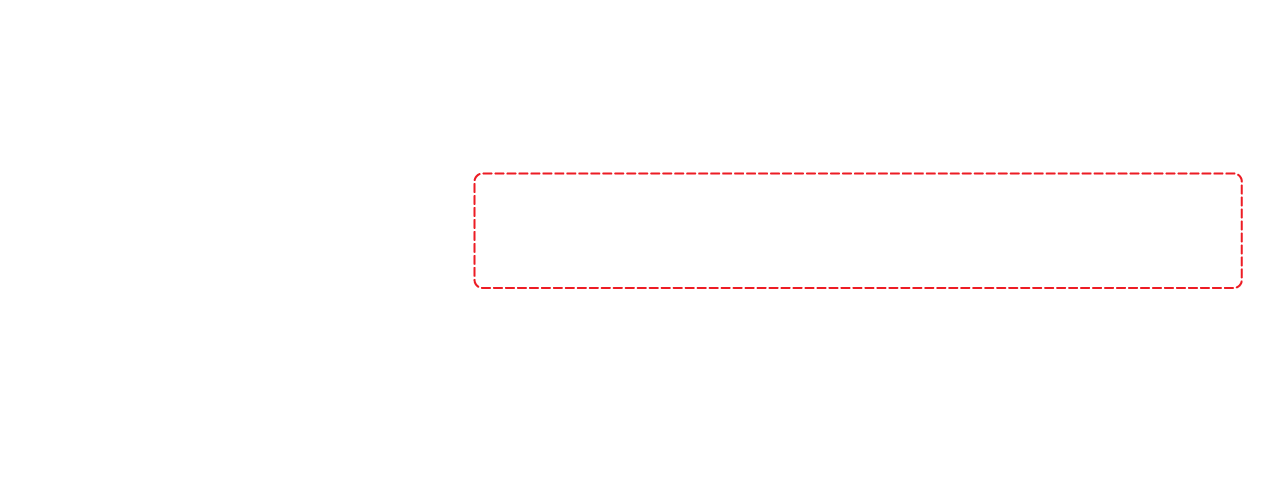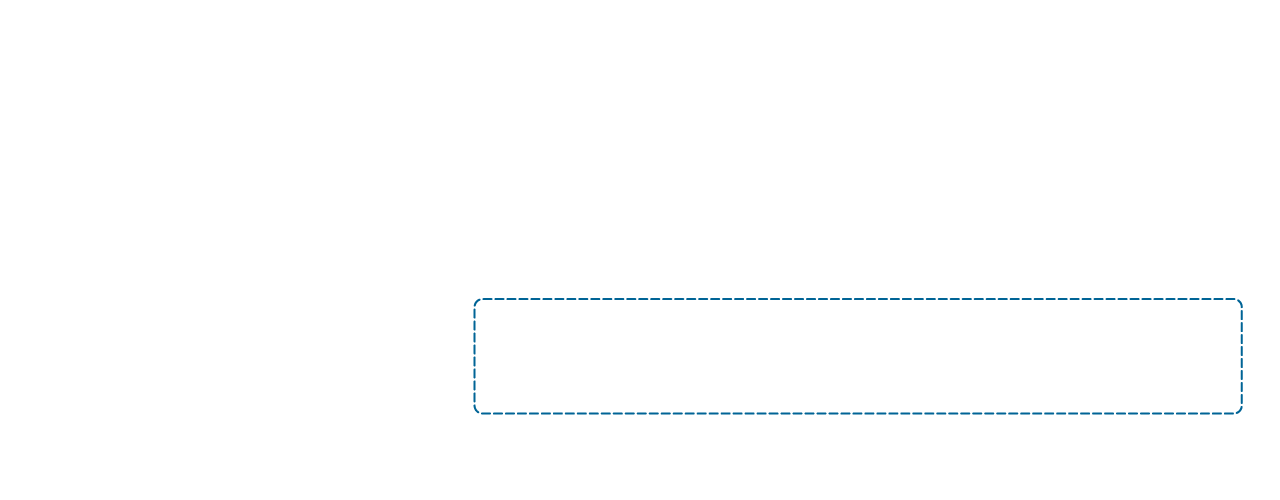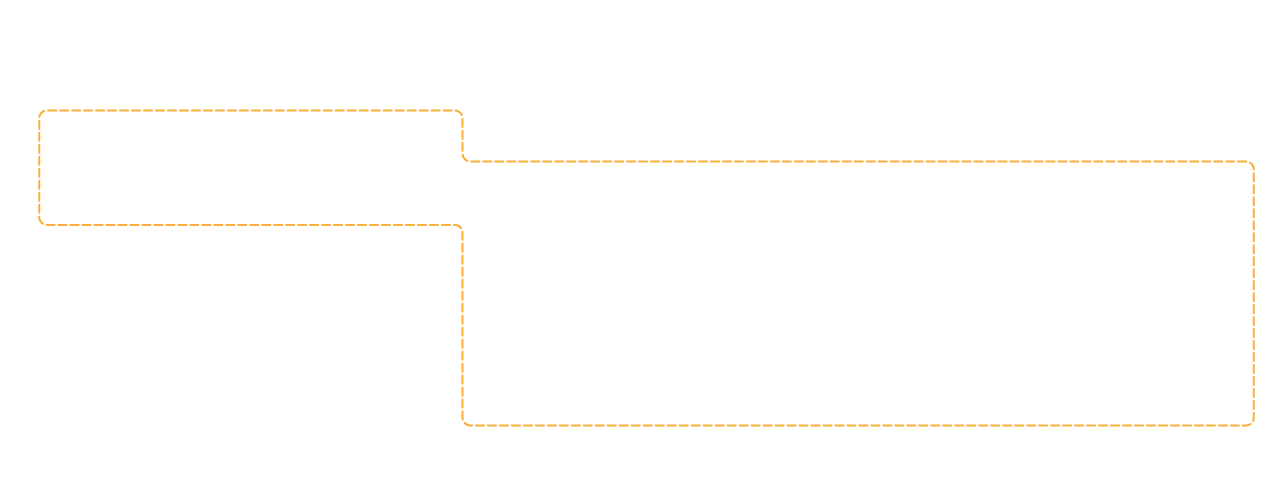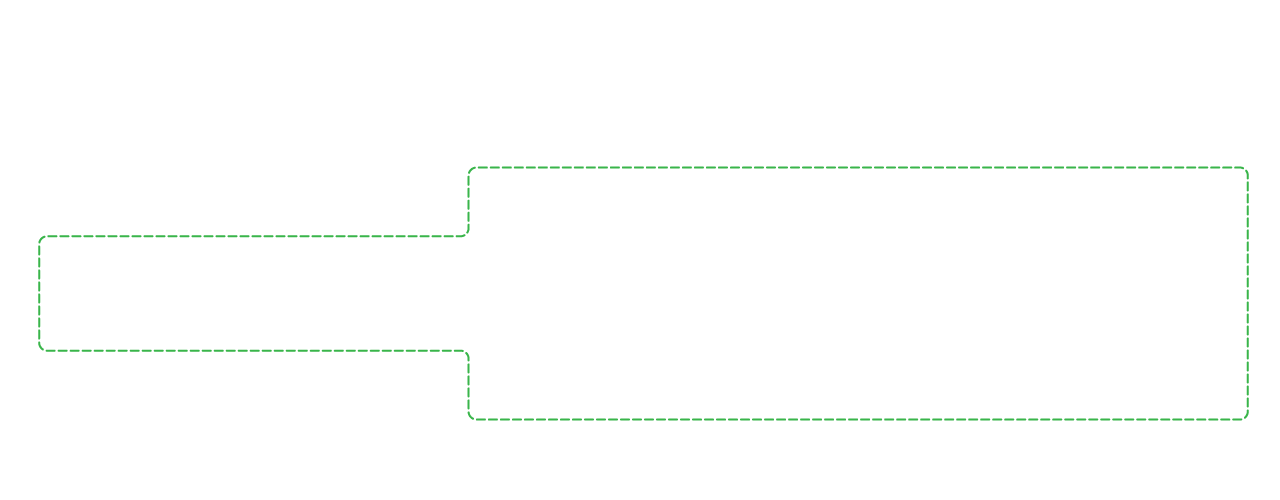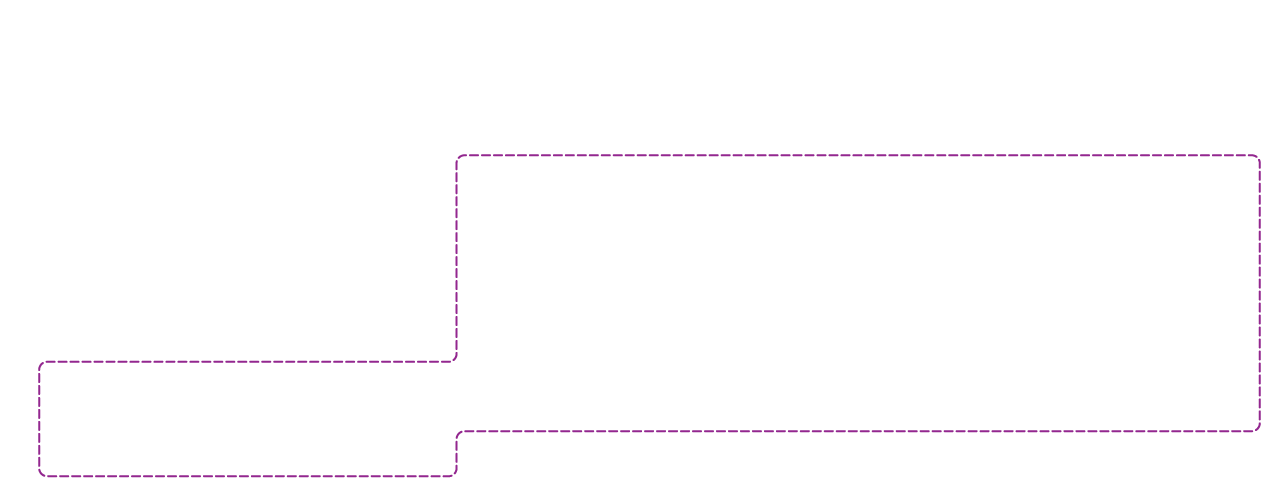Exastro OASE Deployment example
All in one construction
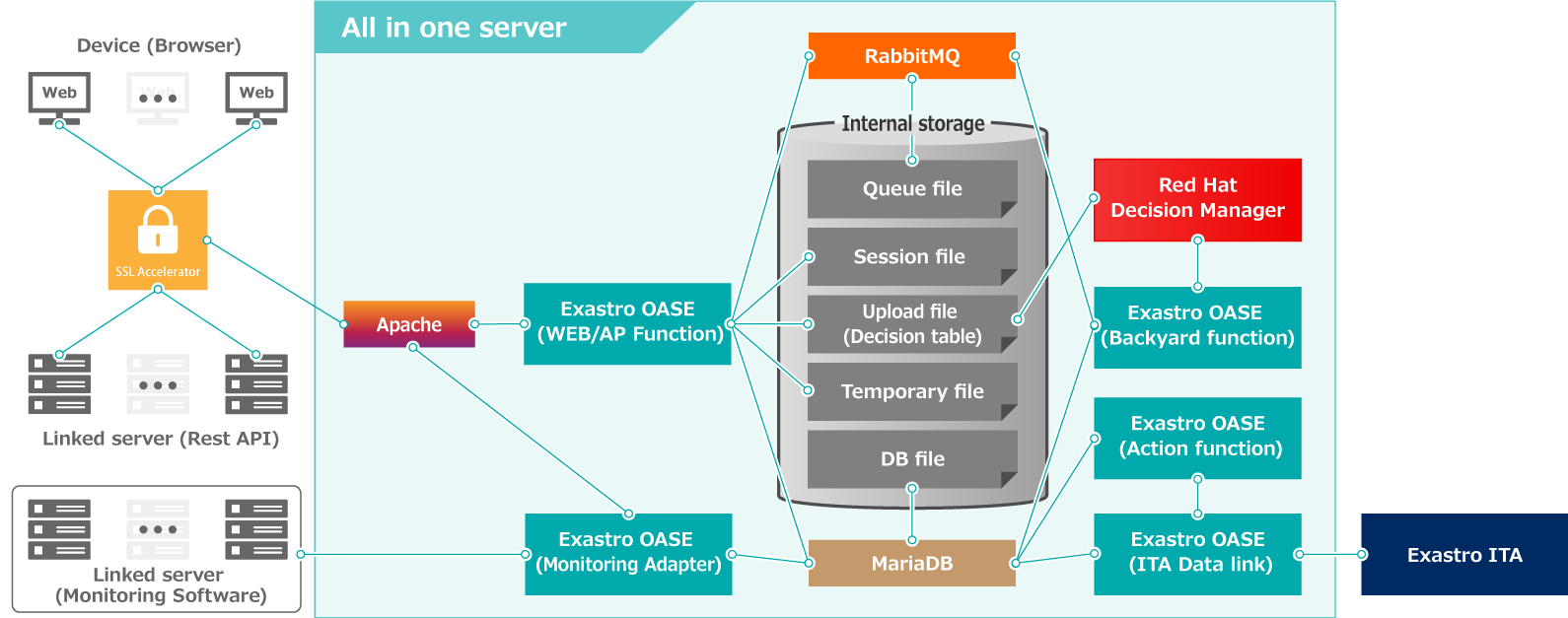
High availability Construction
Server distributed HA configuration
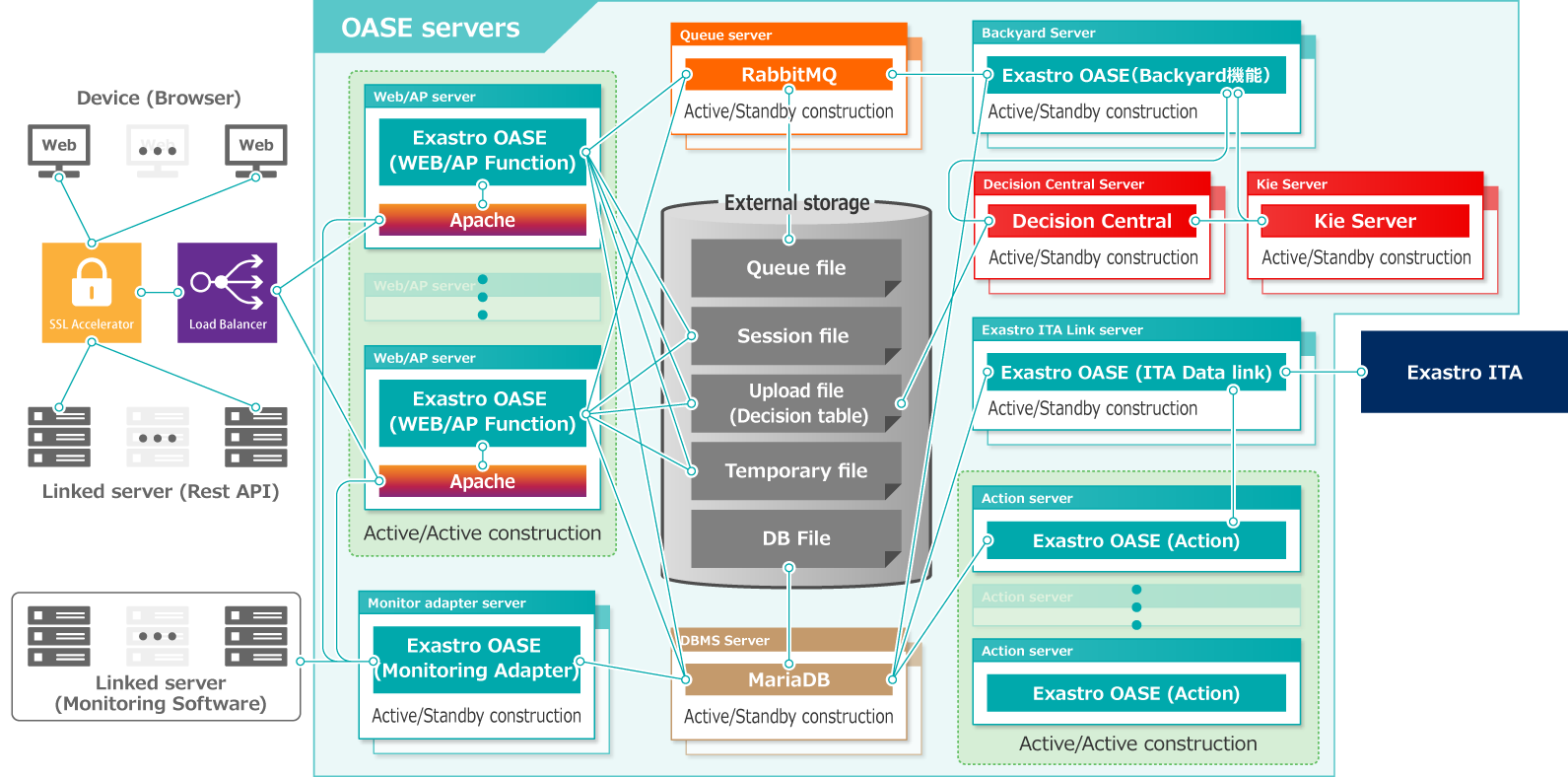
Introducing Exastro OASE
Installation and basic screen introduction for Exastro OASE.
Exastro OASE online installation
Here is the installation manual for users to quickly install OASE to their devices. The installation is compitable with RedHat Linux distributions and Internet access is required.
After installation, users can refer to OASE quickstart manual in below to start to experience the amazing interface of OASE.
Please refer to the document for the preparation before installing OASE.
Exastro OASE offline installation
Depending on your environment, you might have limited access to external communications.
For such cases, we have prepared a guide that allows users to install OASE offline.
Exastro OASE version up
It is possible to update OASE.
All "All-in-one configurations" with version 1.2.0 and later can be updated.
Container installation
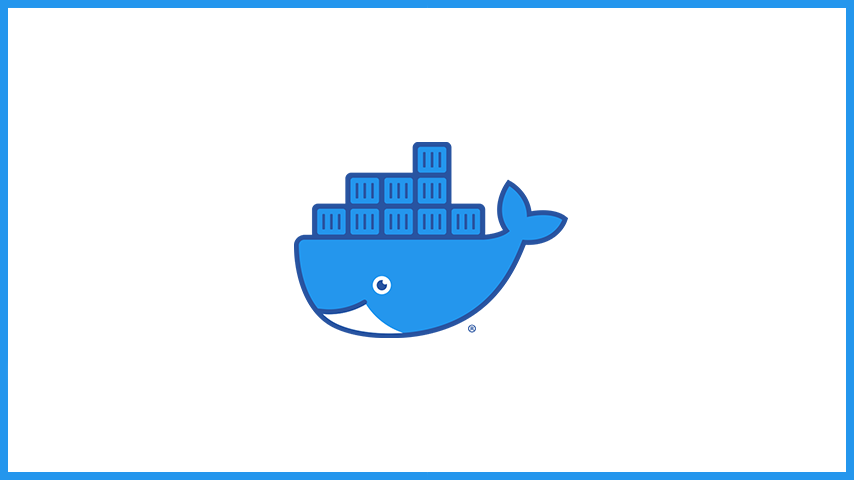
Users can start OASE with their container environment immediately.
Note that this requires an internet connection.
After starting the container, users can experience the amazing interface of OASE by following the quickstart below.
-
- Step - 1: Start container
-
Docker
# docker run --hostname="exastro-oase" --privileged --add-host=exastro-oase:127.0.0.1 -d -p 8080:80 -p 10443:443 --name exastro01 exastro/oase:x.x.x
*Please change port number (8080,10443) and version (x.x.x) according your environment.
-
- Step - 2: Access Operation Autonomy Support Engine
-
https://[Container-Host-IP]:10443/oase_web/top/login or http://[Container-Host-IP]:8080/oase_web/top/login
*Please change port number (8080,10443) accordingly.
-
- Step - 3: Log in
-
When the login screen appears, please enter the given login ID and initial password then click the [Login] button.
・Login ID: administrator
・Initial password: oaseoaseoase*If you are logging in for the first time after installation, you will be redirected to "Change password screen".
*Please change the initial password in "Change password screen".
-
- Notes
-
Please refer to the README in Docker-Hub for image details.
Getting started with Exastro OASE
Exastro OASE Learn MAP
Exastro OASE quickstart
This is a quickstart manual for users to familiarize with the interface of OASE.
OASE can associate with several software, users can experience association with mail system which is easy to setup among the software by following this manual.
In order to provide a smooth introduction, the most important functions provided by OASE including "Monitoring adapter" and "Action excution associated with ITA" is not mentioned in this manual.