Exastro OASE overview
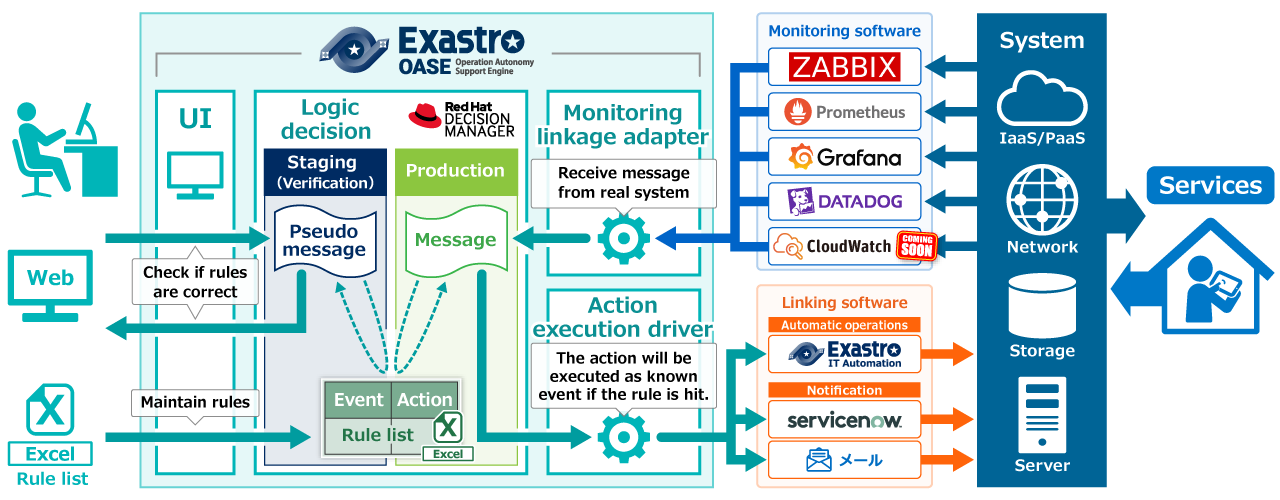
Rule list confirmation in staging environments
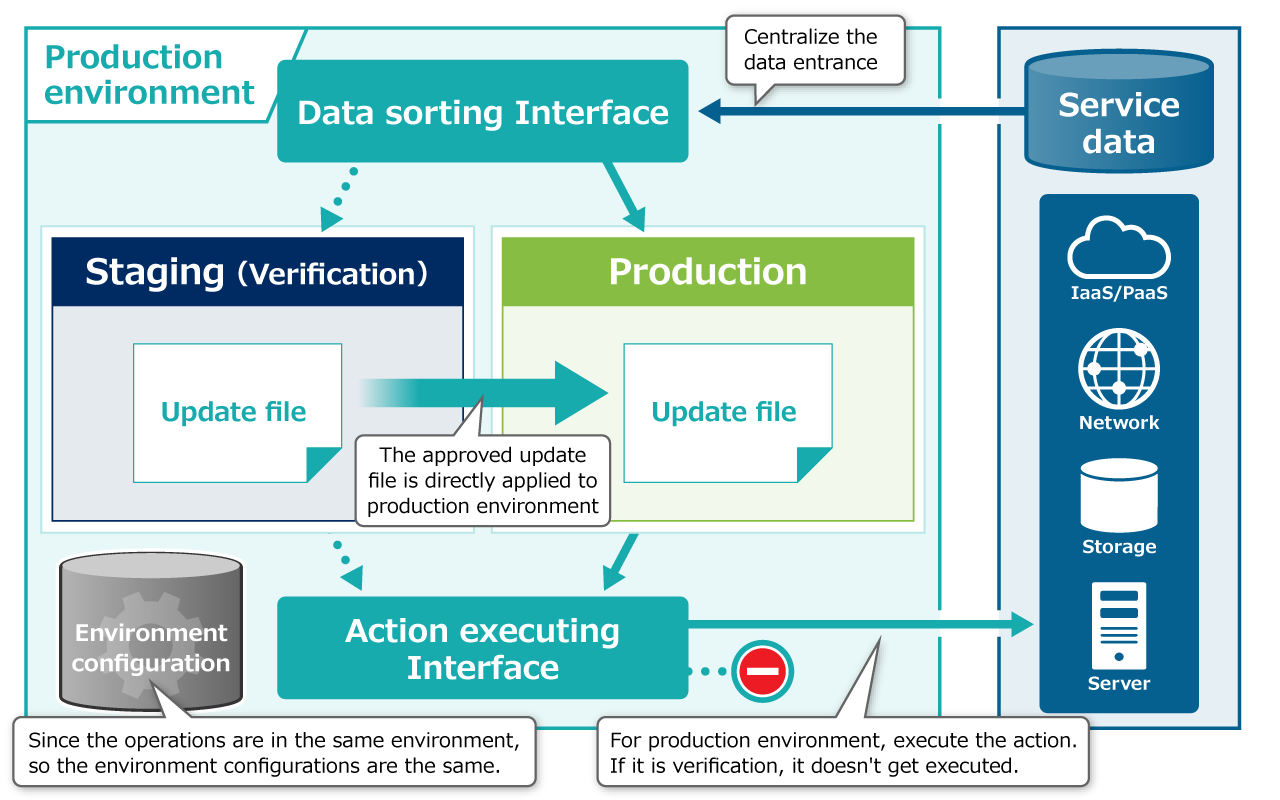
Production environments are divided and managed in two separate containers, Staging and Production containers.
Staging environment can used to check the validity of the execution before the rule list is applied.
Linking with multiple monitoring and automation software
 *Project proprietary tools can be linked with OASE as long as there are drivers for them.
*Software marked with "COMING SOON" is planned to be supported in the future.
*Project proprietary tools can be linked with OASE as long as there are drivers for them.
*Software marked with "COMING SOON" is planned to be supported in the future.
OASE is equipped with drivers for various tools and Rest API, making it possible to link with multiple tools.
Codeless rule defining
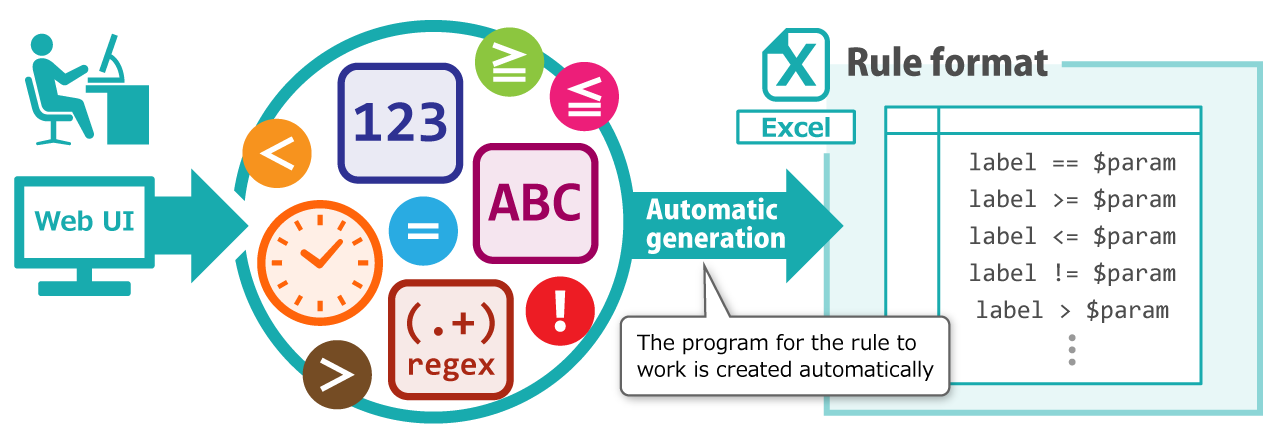 *Rule formats can be created based on generic conditional sections that can easily be linked to prepared monitoring tools.
*Rule formats can be created based on generic conditional sections that can easily be linked to prepared monitoring tools.
The rules are written in Excel format. Rule lists can automatically be created from the Web UI.
Controlling the number of executions
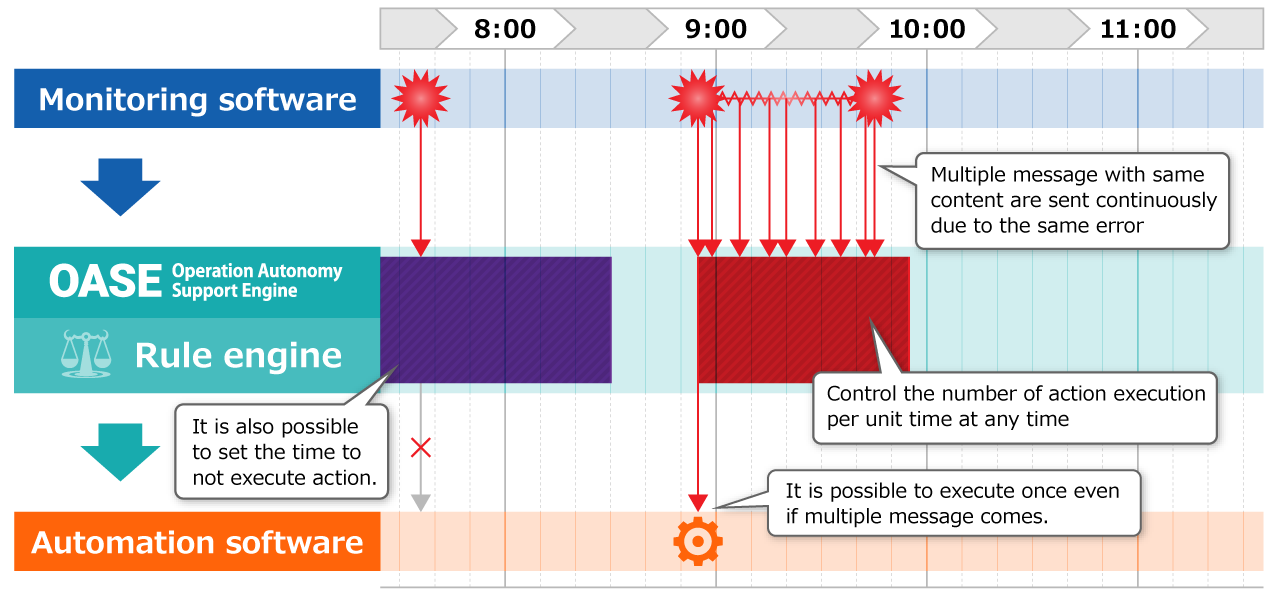 *Controling number of time an action is executed is a function planned to be implemented at a later date.
*Controling number of time an action is executed is a function planned to be implemented at a later date.
The number of executions and execution intervals can be set even if the user are receiving multiple messages from the monitoring tools.
Managing multiple rule lists
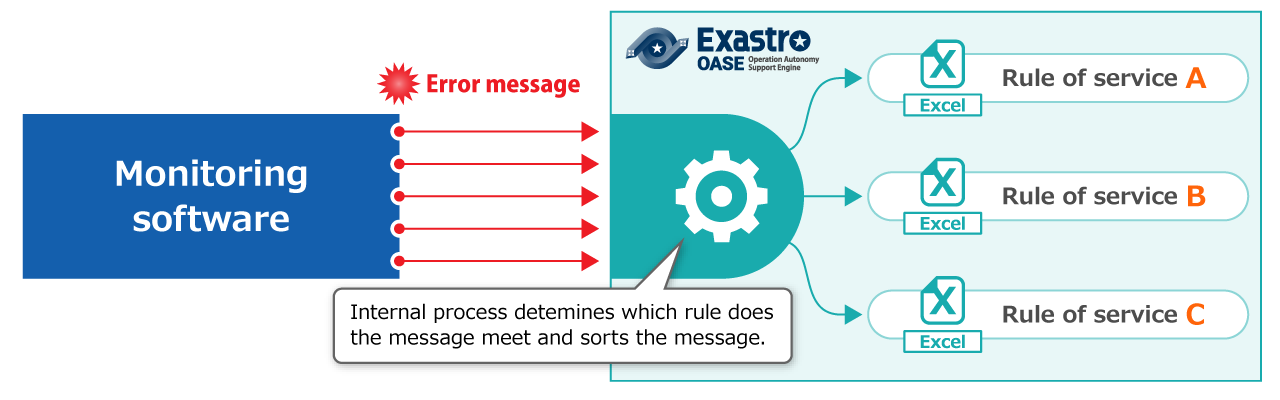
Rules can be separated into units, such as per project/systen, and be managed.
Messages can be distrubuted according to separated rules.
Role-based access control
- Example of RBAC
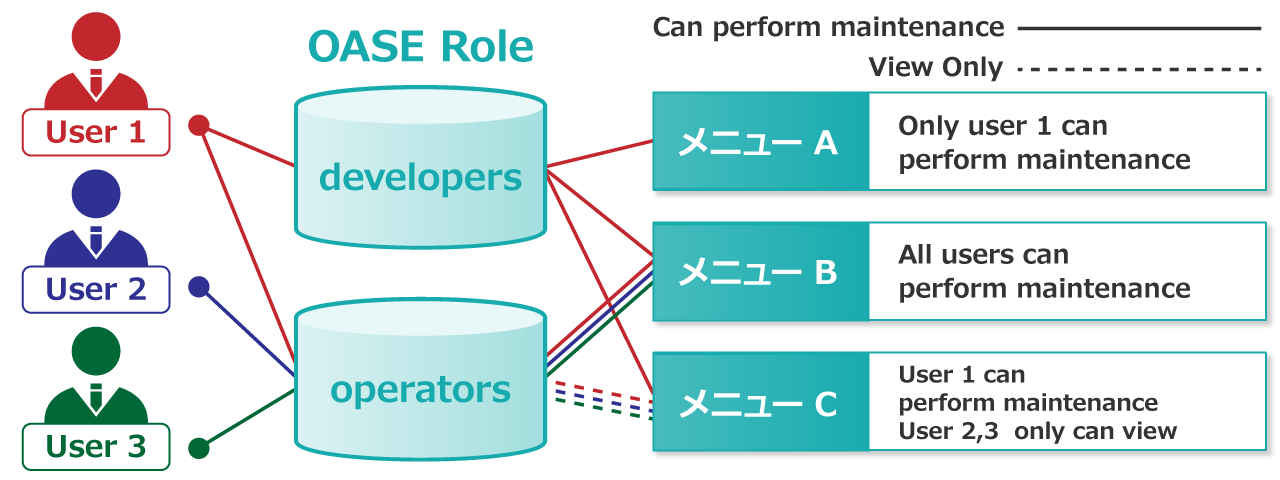
- *User 1 has both "Can perform maintenance" and "View only" permissions for Menu C but "Can perform maintenance" has higher priority.
With role-based access control, it is possible to assign and manage permissions for each group. The permissions "View/Update/Execute" can be set.
Application of Exastro OASE

The information of Exastro OASE application is under construction.

