Provided functions(Overall view)
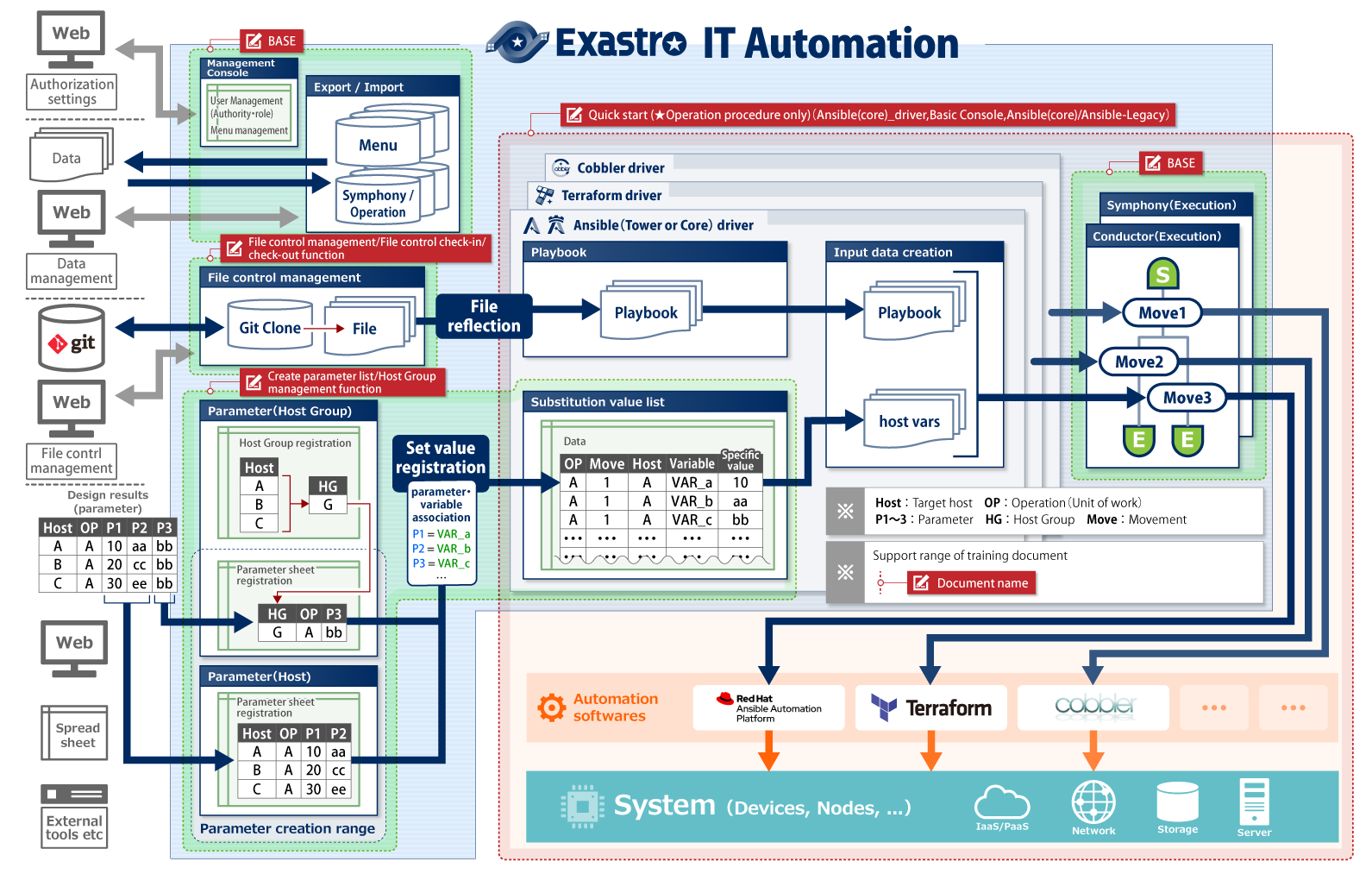
Management Console function
User management (register, update, delete) and permission management (register, update, delete) by using ITA can be operated on the management console.
Import/Export of data managed by ITA is also operated on the management console.
File control management/File control check-in/check-out function
Manage Infrastructure as Code (IaC) in order to use automation software(OSS).
Backend is connected to Git and frontend provides management of file check-in/check-out status.
Basic console function
Basic console provides essential functions when working with ITA
- Register/Manage device information(device list).
- Create/Manage/Execute Conductor/Symphony(workflow).
Drivers corresponding to each automation software
ITA suppports multiple automation software.
Provide every automation software an interface that controls IaC(Playbook, etc.).
Automation software operations can be confined to Movements (work unit) and linked into Conductor/Symphony (workflow).
Parameter(Host/Host Group)
Central management / history management of system configuration (parameter of each host or host group).
Define parameter of manage target freely.
Associate parameter values with IaC(Playbook, etc.) parameters.
Getting Started with Exastro IT Automation
Quick start
This quick start document allows users to quickly familiarize themselves with the Exastro IT Automation user interface.
IT Automation can be linked with several automation software, but this guide will lead the user through a procedure of linking IT Automation with Ansible.
【Main functions in the Quick Start Guide】
- Parameter management(Menu creation・registration・History management, etc.)
- Variable association(Substitution value auto/registration)
- Linking with Automation software (Ansible)
Exastro IT Automation BASE
These are the user instruction manuals for the basic functions of IT Automation.
We`ve prepared two different documents.
"Tutorial" document that points out the most important features.
"Practice" who wants some hands on experience.
All the functions and their merits will be explained in an easy to understand way, and we will use figures and pictures to illustrate more abstract content.
Hence, reading this will help you understand how to use IT Automation`s common features more efficiently.
Exastro IT Automation Export/Import
These are the user instruction manuals for IT Automation Export/Import.
The Export/Import function allows users to move menus and their respective registered data from one ITA server to another.
We`ve prepared two different documents.
"Tutorial", which contains an overview and an explanation of all the features, and "Practice" for those who wish to get some hands on experience.
Tutorial
Practice
Exastro IT Automation Conductor
These are the user manuals for the "Conductor" function in IT Automation.
The "Conductor" function is able to set more flexible job flows and can correspond to more situations than the "Symphony" function.
We`ve prepared two different documents.
"Tutorial", which contains an overview and an explanation of all the features, and "Practice" for those who wish to get some hands on experience.
Tutorial
Practice
Exastro IT Automation Host group management and Menu creation
These are user instruction manuals for the "Host group Management" and "Menu creation" functions for IT Automation.
"Host group management" is a function necessary for managing large-scale systems.
"Menu creation" is crucial for operating IaC effectively, making it one of the core functions of Exastro.
We`ve prepared two different documents.
"Tutorial", which contains an overview and an explanation of all the features, and "Practice" for those who wish to get some hands on experience.
Tutorial
Practice
Coordination between Ansible with Exastro IT Automation
These are the user instruction manuals for "Ansible Driver" for IT Automation.
Ansible Driver is required if you want to run AnsibleEngine/AnsibleTower via Exastro.
Ansible Driver has 3 different modes that can be used differently depending on the scenario.
We've prepared two different documents.
"Tutorial", which contains an overview and an explanation of all the features, and "Practice" for those who wish to get some hands on experience.
Tutorial
Practice
Expected effects in cooperation with AnsibleTower
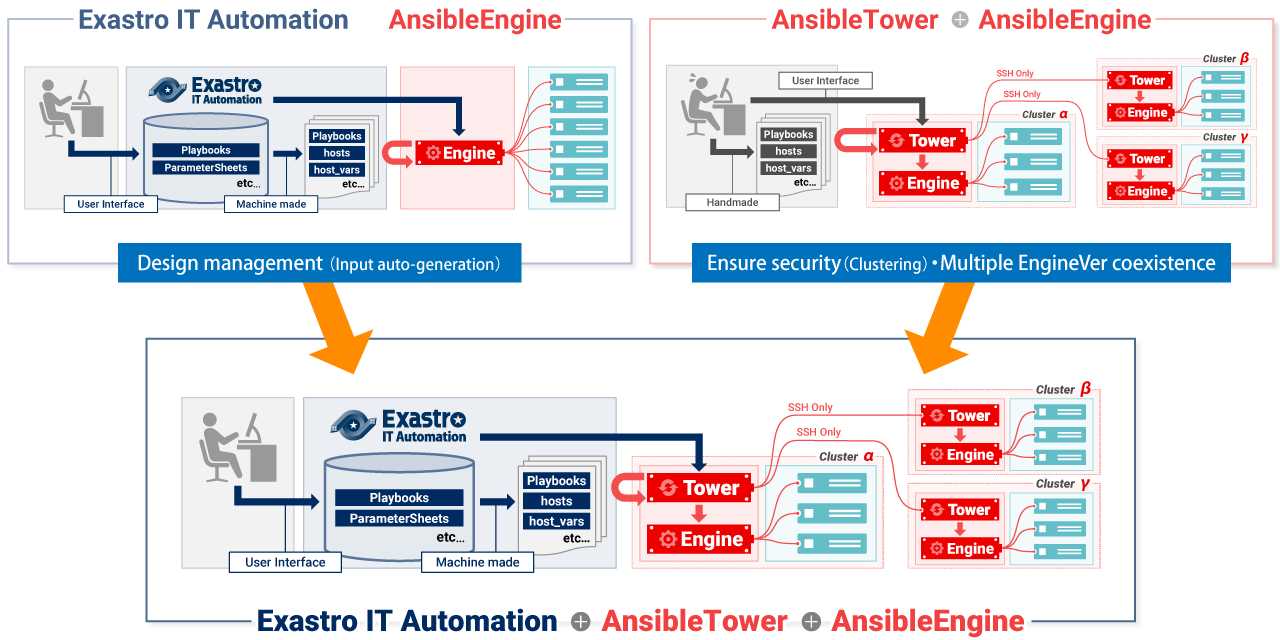
IT Automation gathers / manages configuration data and generates directory / configuration files that are necessary for Ansible to execute.
AnsibleTower secures inter-cluster communication and controls different version of AnsibleEngine.
AnsibleEngine is the Engine which runs Ansible playbook.
Combining all the features, the automatic construction system consist of IT Automation + AnsibleTower + AnsibleEngine can put efficiency increasing and labor saving into practice.
Exastro IT Automation Collect/Compare function
These are the guides for IT Automation's Collect and Compare functions.
The collect and compare function can be used to collect setting values from the system and compare said values to other data.
We've prepared two different documents.
"Tutorial", which contains an overview and an explanation of all the features, and "Practice" for those who wish to get some hands on experience.
Tutorial
Practice
Exastro IT Automation Link with Terraform
These are the guides for IT Automation's Terraform driver.
The Terraform driver is necessary if you want to run Terraform Enterprise or Terraform Cloud through Exastro.
We've prepared two different documents.
"Tutorial", which contains an overview and an explanation of all the features, and "Practice" for those who wish to get some hands on experience.
Tutorial
Practice
Exastro IT Automation CI/CD for IaC
These are the user instruction guides for the IT Automation "CI/CD for IaC" function.
The CI/CD for IaC function allows users to link with Git, making ITA able to automatically check if there has been any changes in the Git repository clone.
It also allows users to link the Git files, meaning that they can be updated automatically through automatically executed Operations and Movements.
"Tutorial", which contains an overview and an explanation of all the features, and "Practice" for those who wish to get some hands on experience.
Tutorial
Practice
PSSO Method Guidebook
This document shows how users can improve the efficiency of constructing and operating systems by using Exastro IT Automation and Ansible.
We recommend using this document as a chart when implementing them.

